The my-VDA-Label Pro version to print VDA 4902 label is available in German and English. The initial language depends on the login page, but can also be changed later in the profile settings.
After logging in to https://pro.my-VDA-Label.de the user is in the main menu of the application. From here, all available functions such as master data, settings, the print function or the print archive can be called up.

In the master data function receiver, you can create several receivers with complete data. A selection is then made during printing. If only one receiver was entered, this is preset during printing.
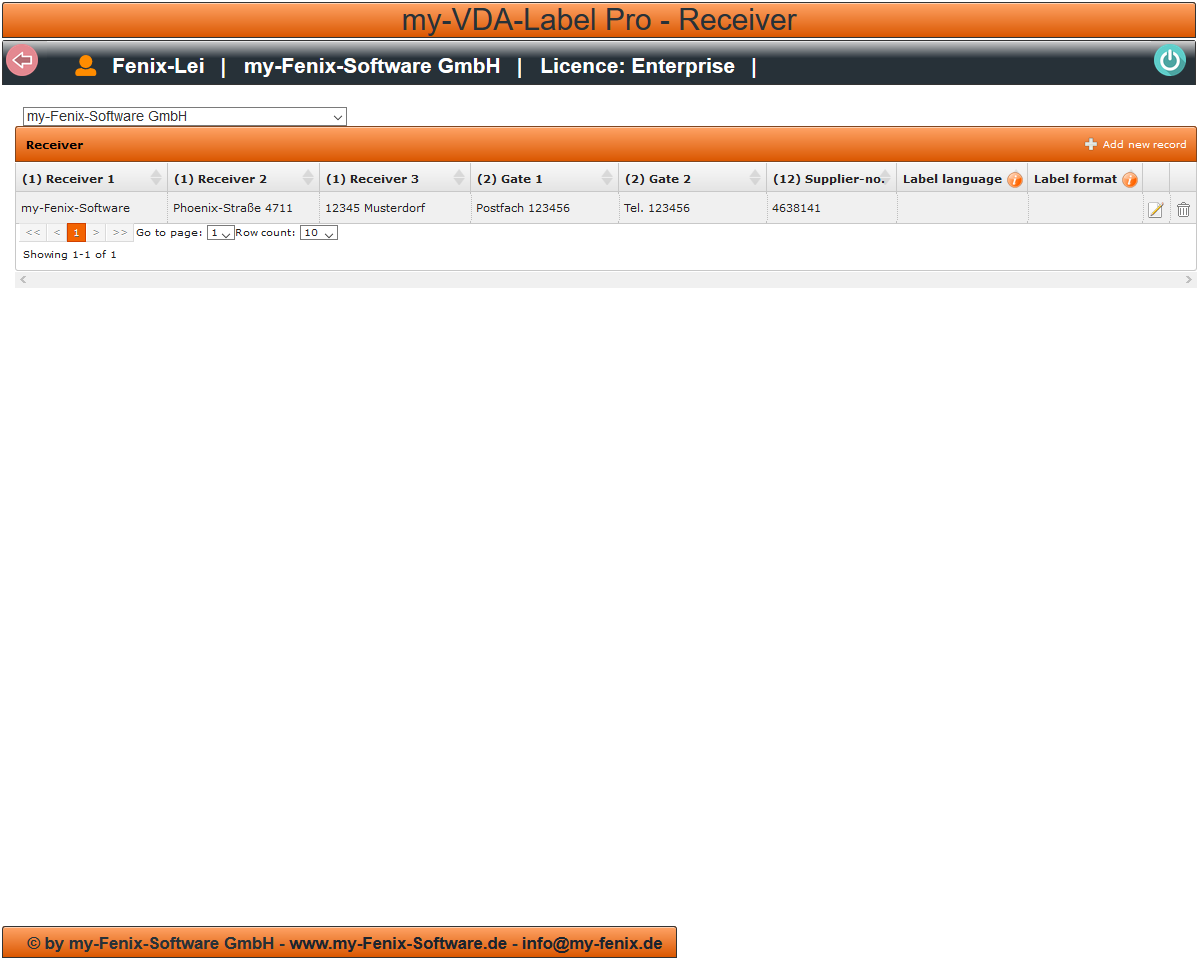
In the master data function parts, you can enter all data for the required parts. Depending on the booked package, master data can also be imported via a CSV file. When printing, you can then simply select from this data or search with the part number in this data.
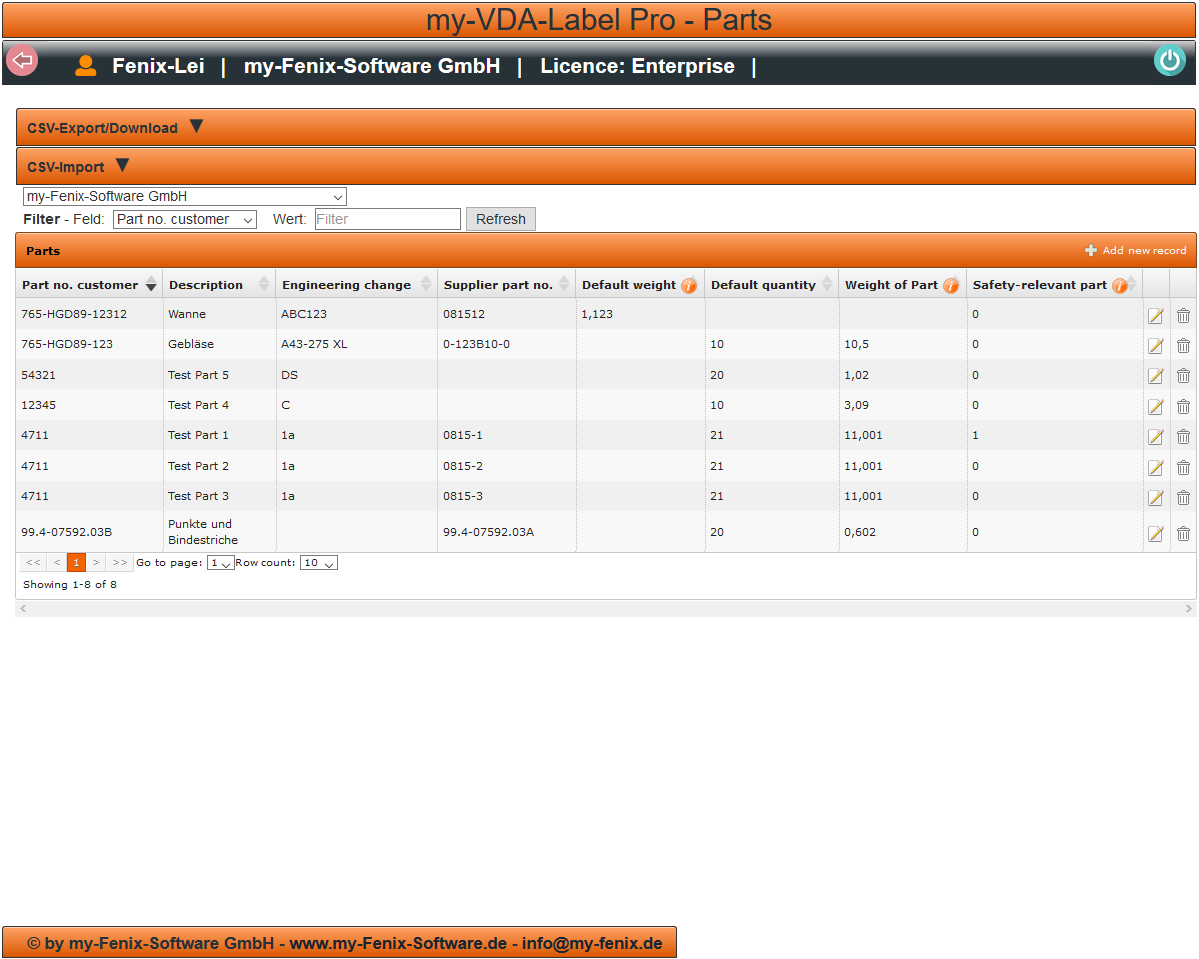
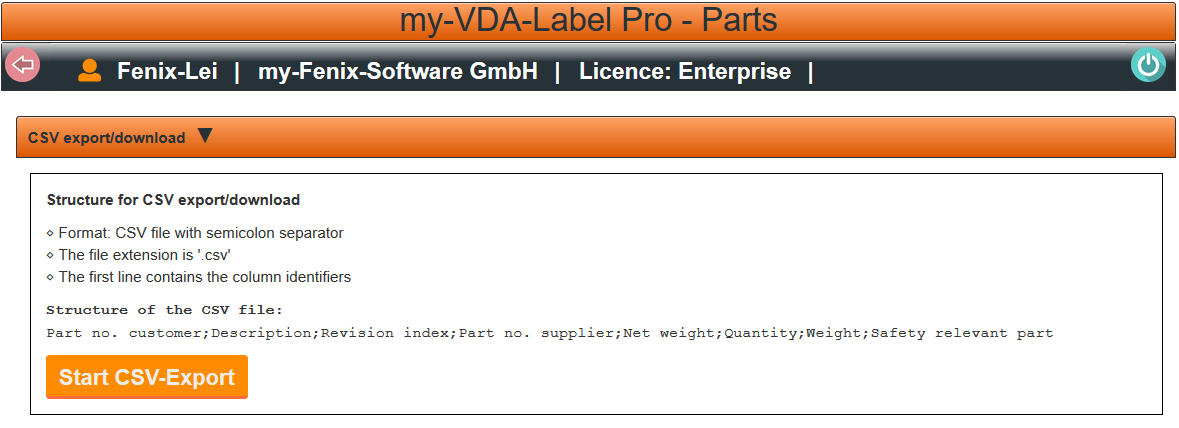
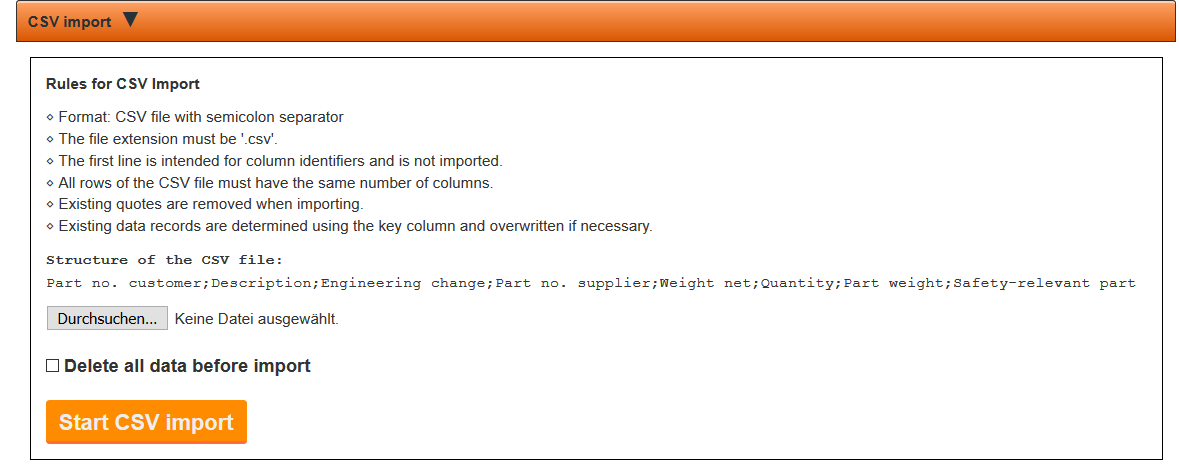
By entering the part number, the master data is checked. If a part number is found in the master data, the data can be loaded.
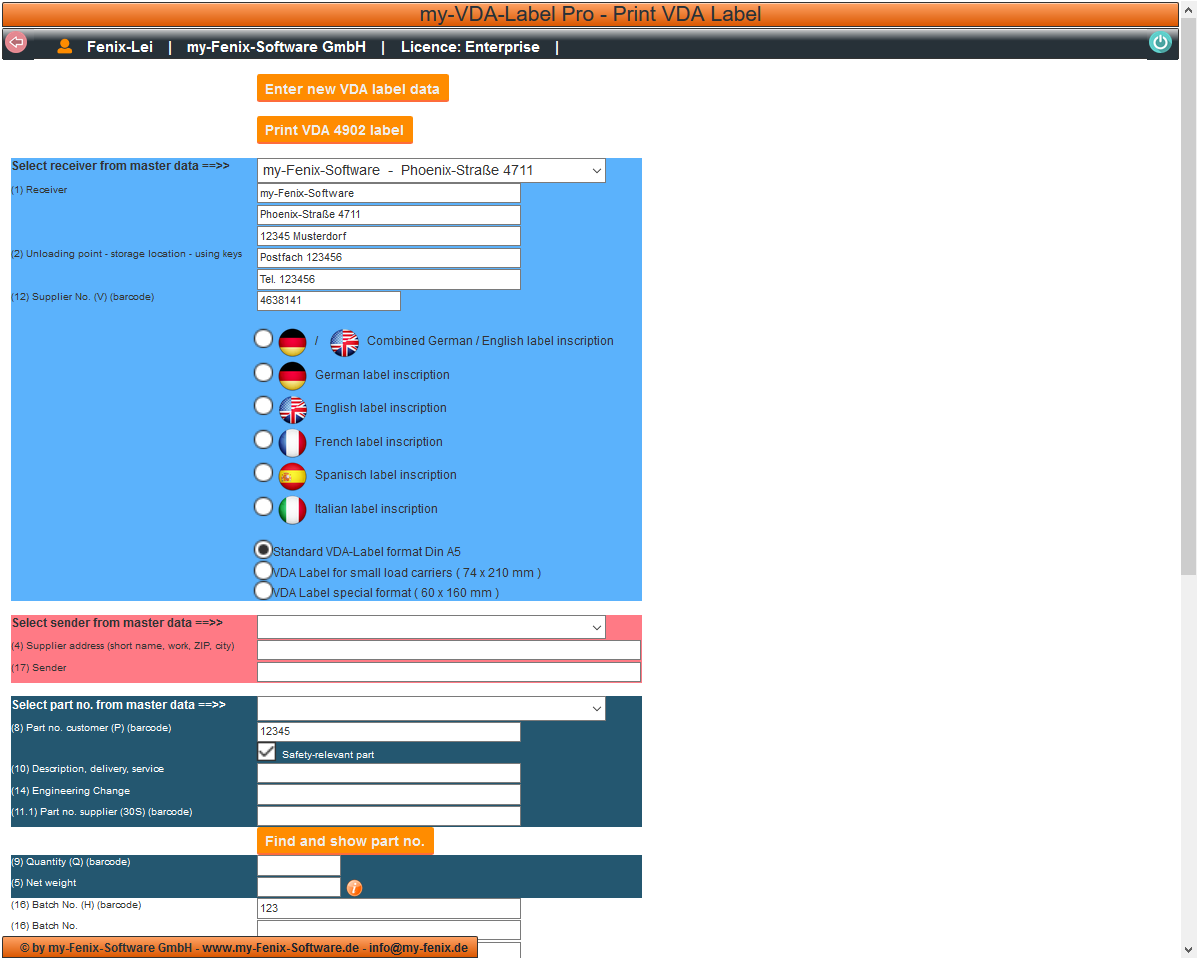
If only a few part numbers are created in the master data, the selection can be made with a few clicks via the selection list.
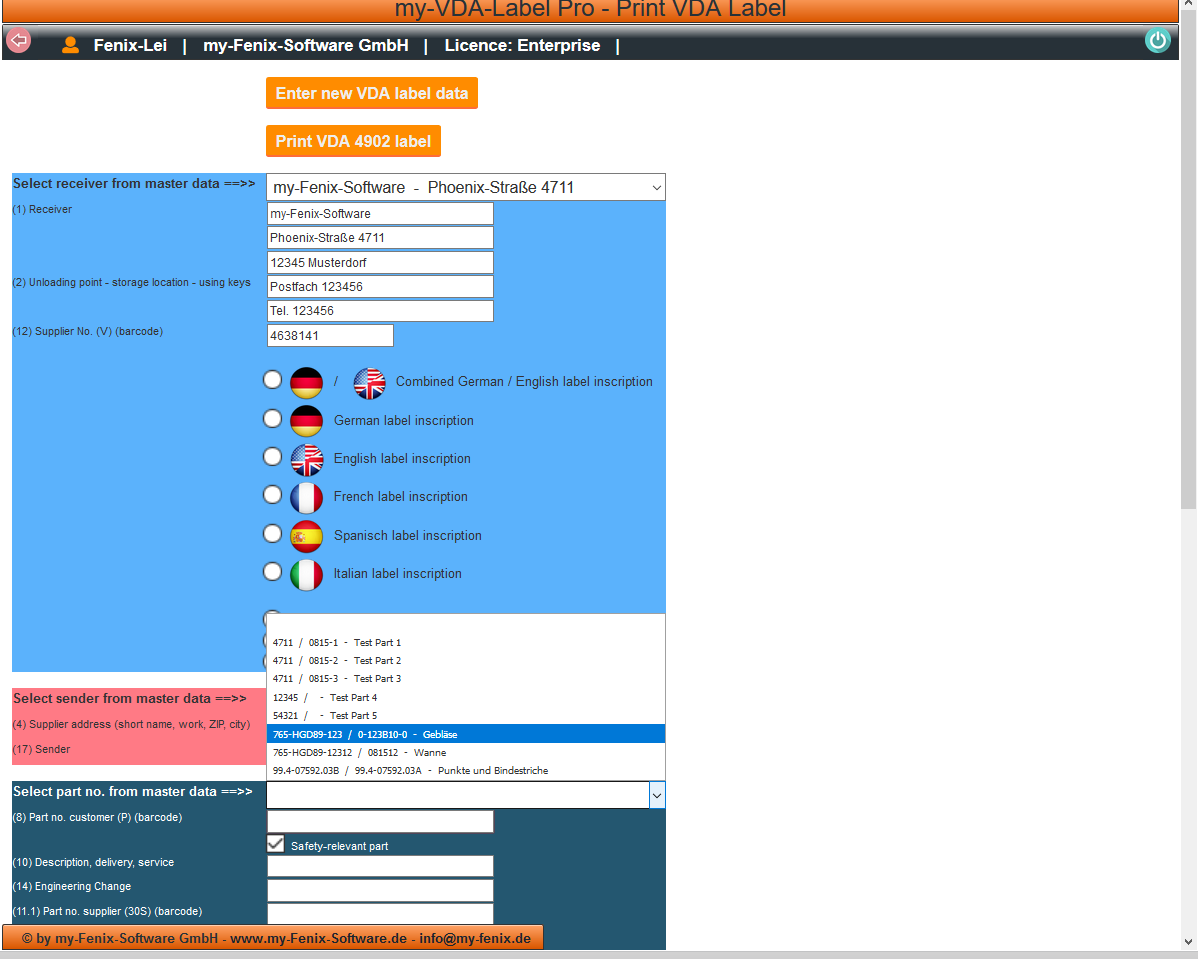
After searching or selecting a part number, all data entered in the master data is loaded and displayed.
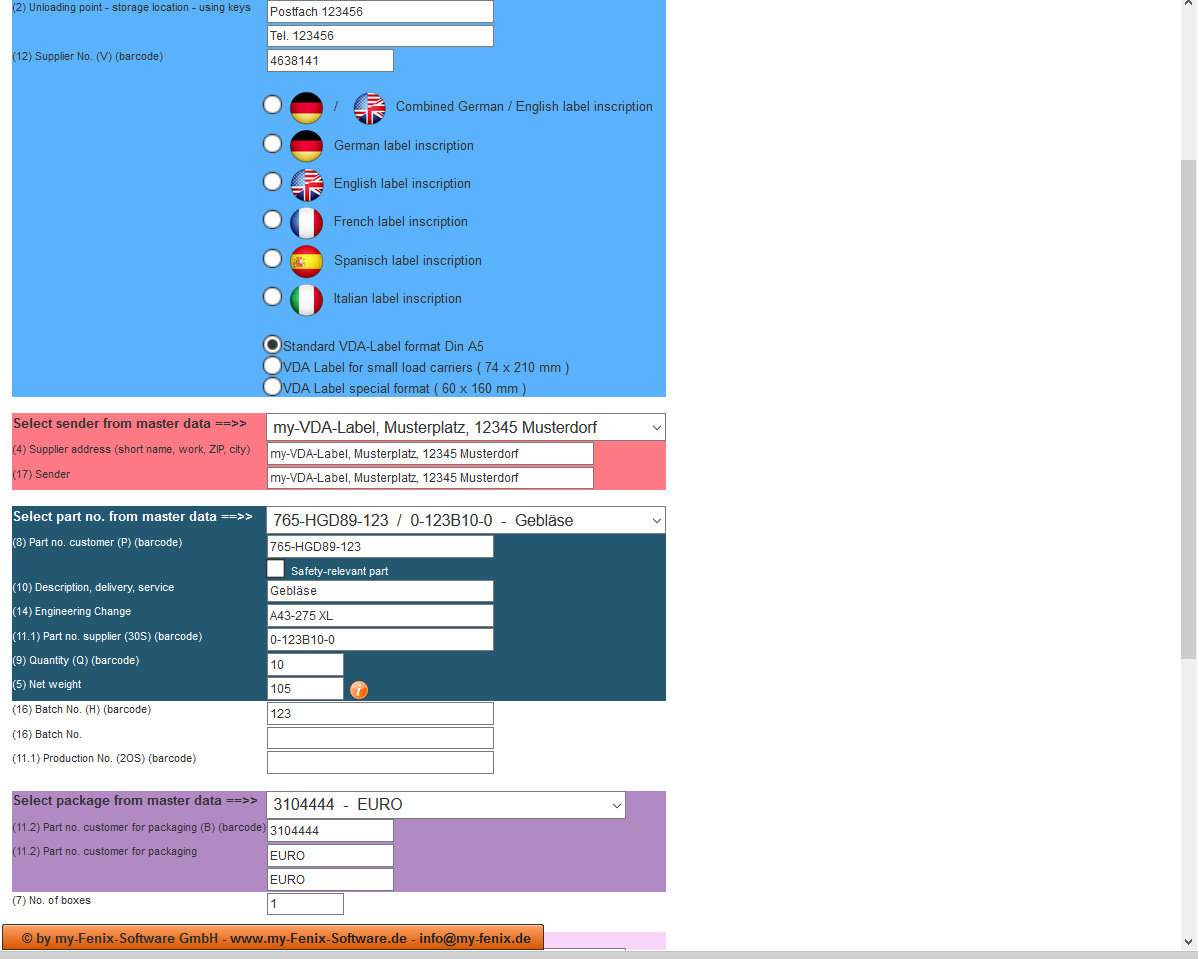
As in the free version of my-VDA-Label, several label formats are also available in the Pro version.
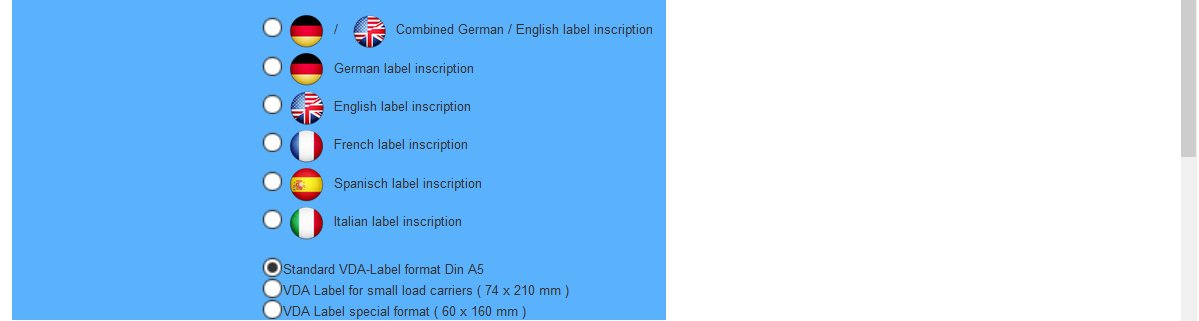
After entering all data, the label is created as a PDF file for download. The print dialog opens automatically in the PDF program. This makes printing the VDA label simple and professional.
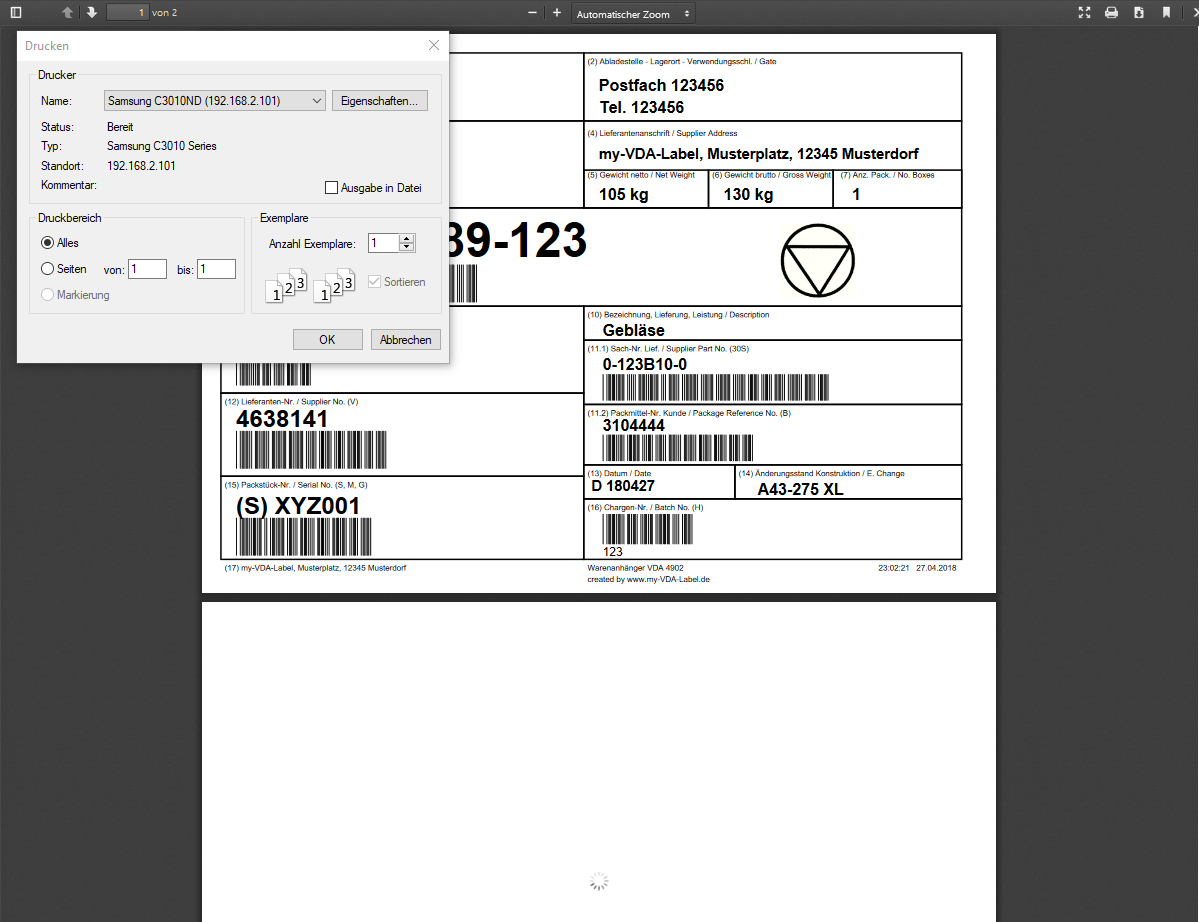
You can use the function for generating package numbers to generate very different formats of package numbers. A fixed text can be positioned before the sequential number. The length up to which leading zeros are filled can be specified for the sequence number. Thus, once data can be entered simply and easily all VDA-KLT labels for all small load carriers on a pallet can be generated with only one print command. A PDF file is created which contains several labels.
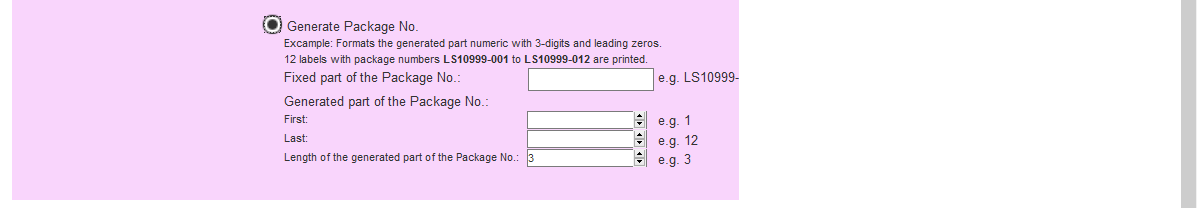
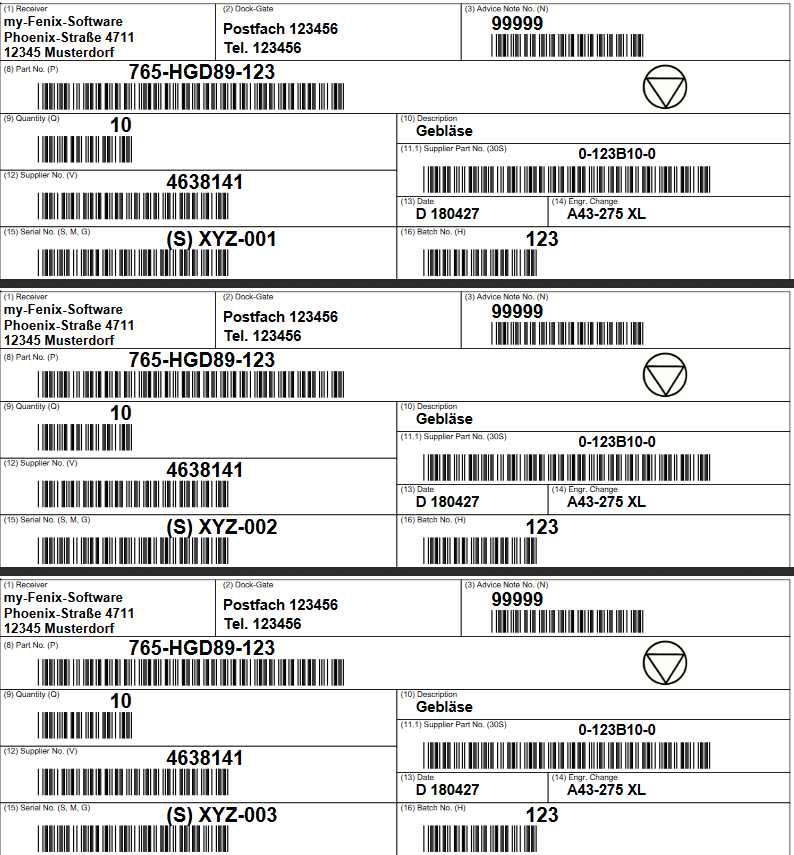
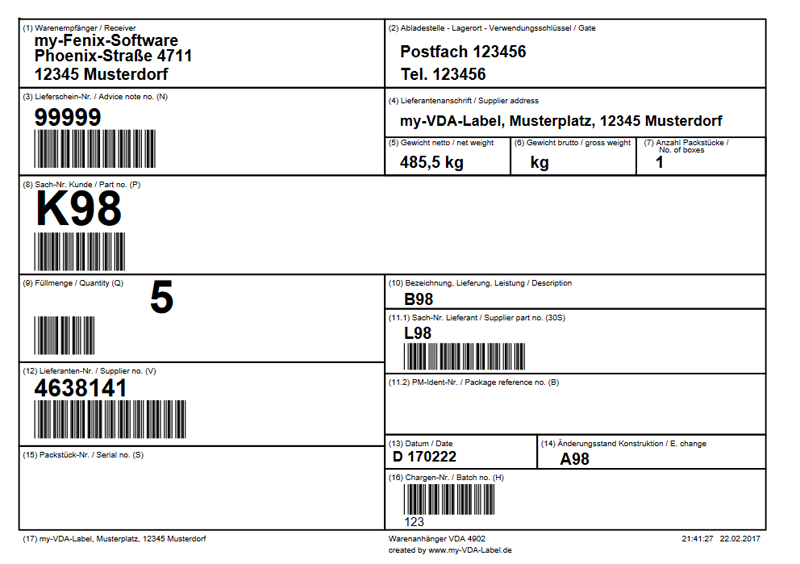
In the latest version of the VDA 4902 standard - which was last adapted by the German Association of the Automotive Industry in 2012 - there is a definition for the content of a Data Matrix Code on the VDA 4902 label. The Data Matrix code can be activated in the Pro version of my-VDA-Label with one click. The Data Matrix code can be printed on the standard DIN A5 label and also on the VDA KLT label.


All printed labels can be downloaded again via the VDA 4902 Label Print Archive. All VDA labels are displayed in a list. Sort and search functions help to find the label you are looking for. Then the label can be downloaded via the link in the list.
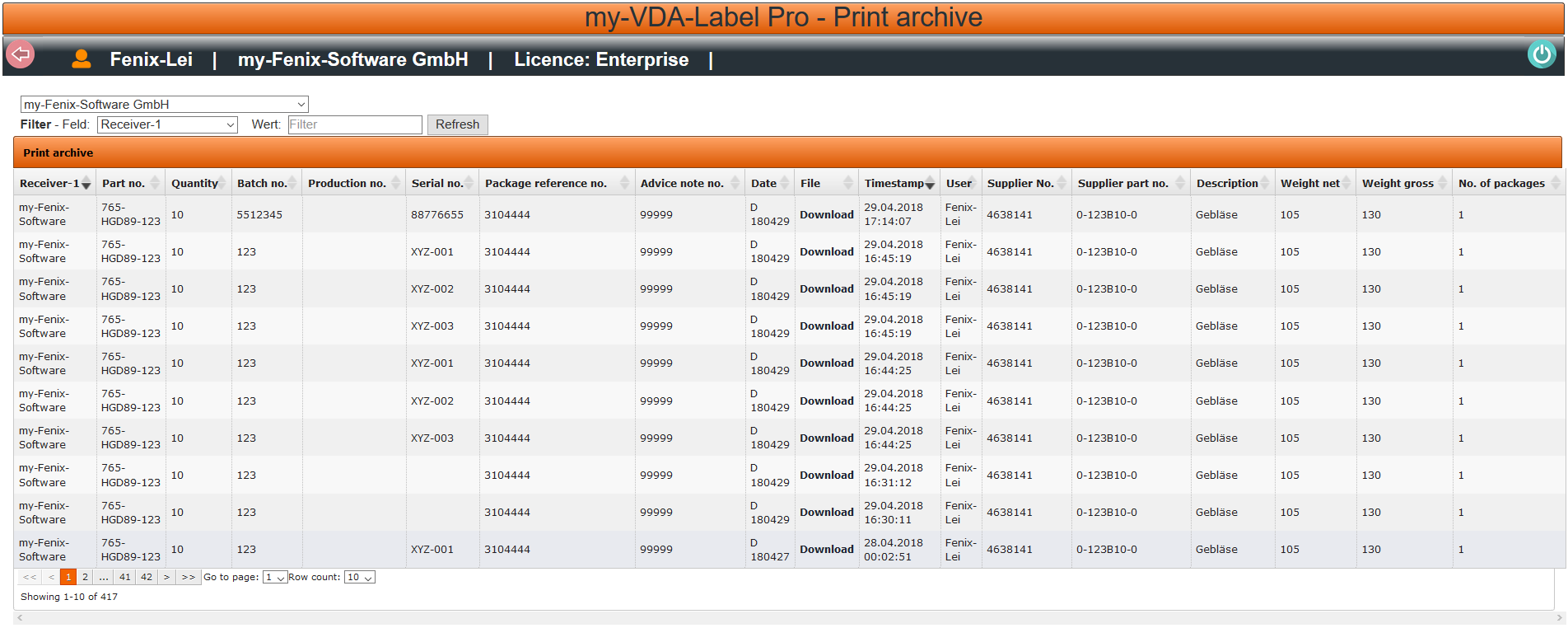
Starting with the Enterprise version of the my-VDA-Label Pro version, the software includes the feature to print a consolidated delivery note after selecting VDA labels from the print archive. The consolidated delivery note number is generated automatically. The consolidated delivery note is generated with a standard layout. However, the layout can be customized for a one-time fee. Different colours and images such as company logos can be integrated.
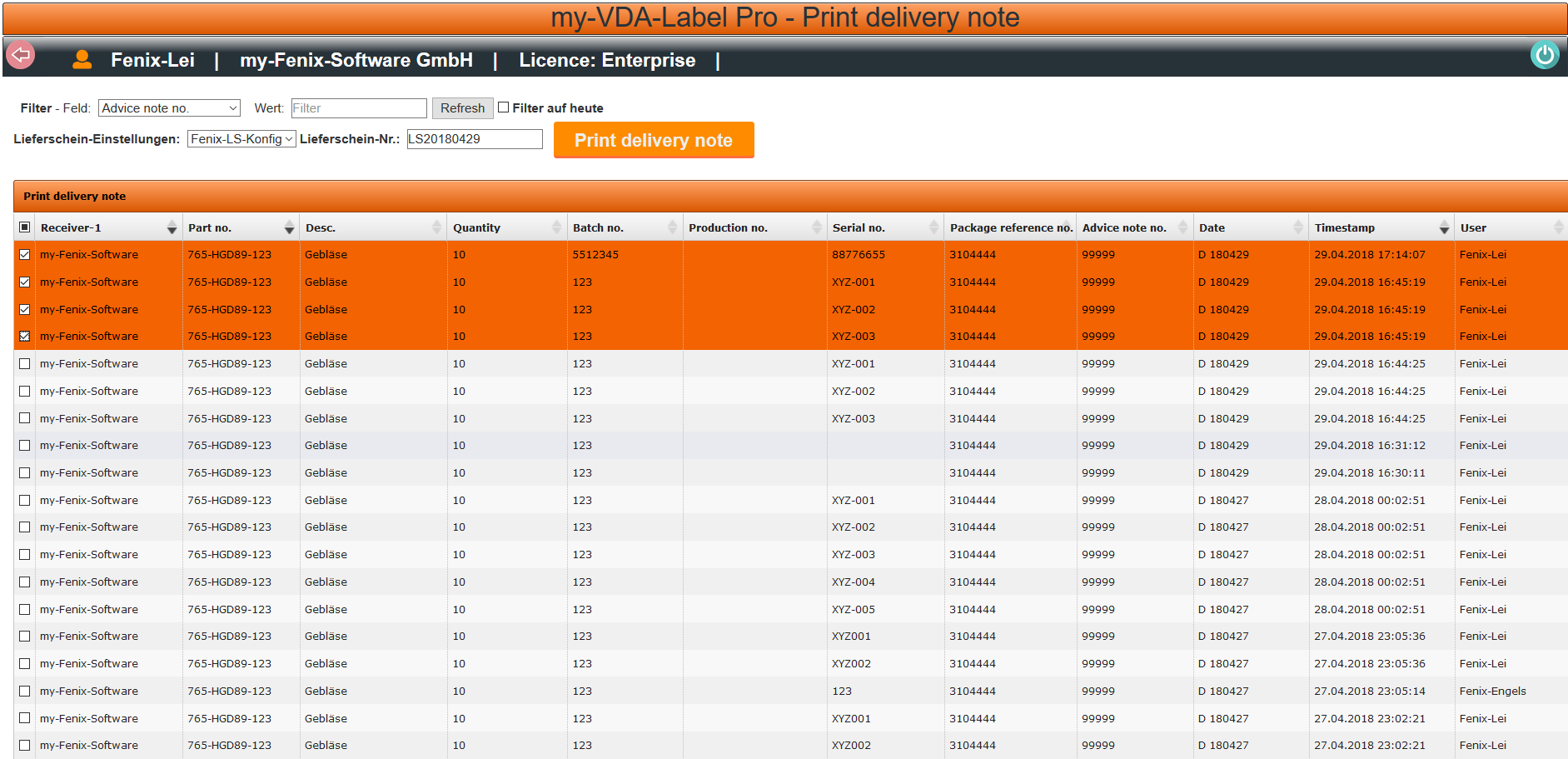
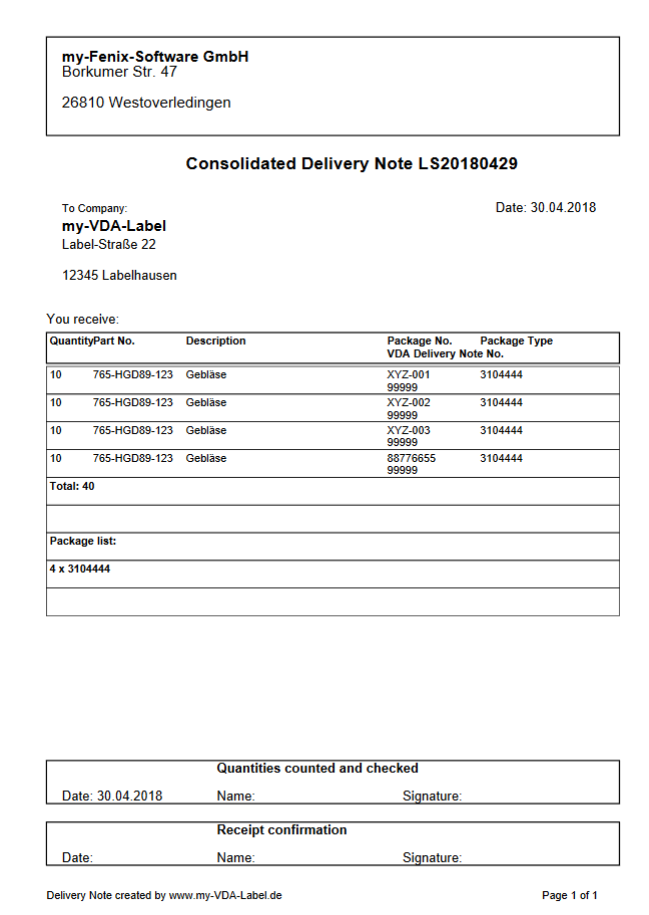
 Faster label printing by selecting master data instead of manual data input
Faster label printing by selecting master data instead of manual data input Single label
Single label Master label
Master label Master data for parts, packages and receivers
Master data for parts, packages and receivers one sender (can be preset)
one sender (can be preset) Print history
Print history Weight calculation
Weight calculation All from package Basic included
All from package Basic included Up to 100 labels per month included - each additional label 0.10 € (net)
Up to 100 labels per month included - each additional label 0.10 € (net) multiple senders possible (select from list for printing)
multiple senders possible (select from list for printing) CSV import for part numbers
CSV import for part numbers★
 All from package Plus included
All from package Plus included Up to 500 labels per month included - each additional label 0.10 € (net)
Up to 500 labels per month included - each additional label 0.10 € (net) VDA 4902 extension 2012 - Print Data Matrix Code
VDA 4902 extension 2012 - Print Data Matrix Code CSV-Export for parts and download for external work (Excel)
CSV-Export for parts and download for external work (Excel) CSV-Import for packages
CSV-Import for packages All from package Premium included
All from package Premium included  Unlimited number of labels included
Unlimited number of labels included  Access for up to 10 users - Filter by creation user
Access for up to 10 users - Filter by creation user Print delivery note after selection of the packages
Print delivery note after selection of the packages Delivery note with logo and customer defined layout (one-time setup 100,- € (net))
Delivery note with logo and customer defined layout (one-time setup 100,- € (net)) Standard VDA 4902 label (type single)
Standard VDA 4902 label (type single)
 Standard VDA 4992 MAT label
Standard VDA 4992 MAT label
 Standard VDA 4994 GTL label
Standard VDA 4994 GTL label
 Various print formats
Various print formats multilingual label inscriptions
multilingual label inscriptions flexible label printing by manual data input
flexible label printing by manual data input Download the label in PDF format
Download the label in PDF format